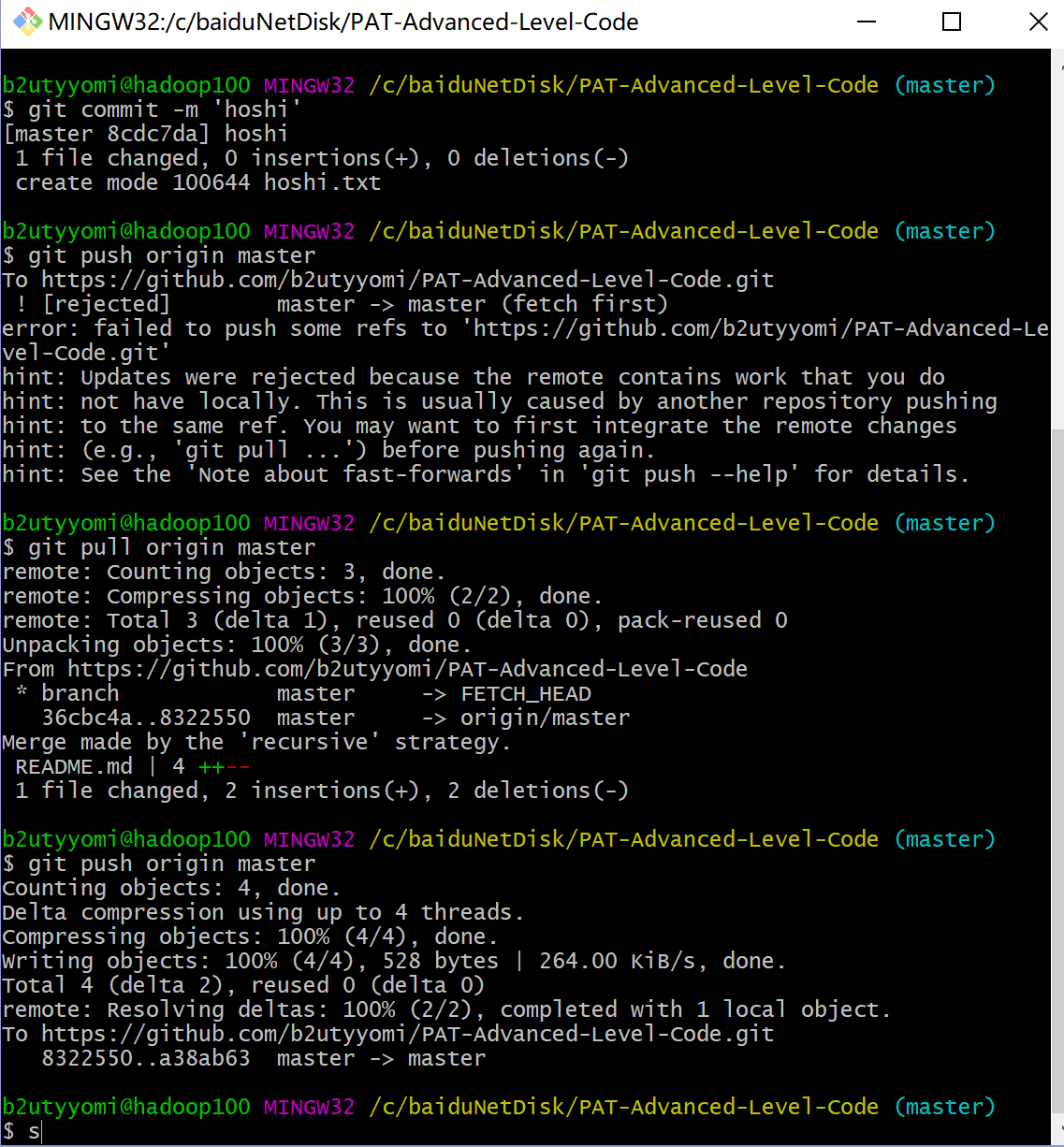git常见错误记录(Your local changes to the following files would be overwritten by merge)
不常git不是一个好习惯。一旦git就会发现一堆错误,当着急分享代码给小伙伴的时候,这就情况不妙了,所以贴一些我遇到的错误。
当利用git bash向已存在的库中上传新代码时
执行 git push origin master报错:
To http://git.XXX.com/XXX/xxx
! [rejected] master -> master (fetch first)
error: failed to push some refs to 'http://git.XXX.com/XXX/xxx'
hint: Updates were rejected because the remote contains work that you do
hint: not have locally. This is usually caused by another repository pushing
hint: to the same ref. You may want to first integrate the remote changes
hint: (e.g., 'git pull ...') before pushing again.
hint: See the 'Note about fast-forwards' in 'git push --help' for details.
提示得很清楚,远程代码库和本地代码库不一致,应该先把远程代码库本地化,即先执行git pull 。
所以接下来我们执行 git pull --rebase origin master
又报错:
error: cannot pull with rebase: You have unstaged changes.
error: please commit or stash them.
可以看出:如果有未提交的更改,不能git pull
只需
$ git stash
Saved working directory and index state WIP on master: 007c150 first commit
这时我们就可以拉取远程代码库的代码到本地了
$ git pull --rebase origin master
拉取完成
再执行
git stash pop
git stash #可用来暂存当前正在进行的工作
git stash pop #从Git栈中读取最近一次保存的内容
————————————————————————————————————————————————————————————————————
现在可以上传本地代码了!!!
执行git push origin master?
no no no !!! 这样会报错:
$ git push origin master
Everything up-to-date
这是因为没有在本地commit呀
那么
git add .
git commit -m 'update'
可以通过命令git status来查看是否还有文件未提交
最后git push origin master就可以了。
文章来源:https://www.cnblogs.com/AbsolutelyPerfect/p/8320286.html